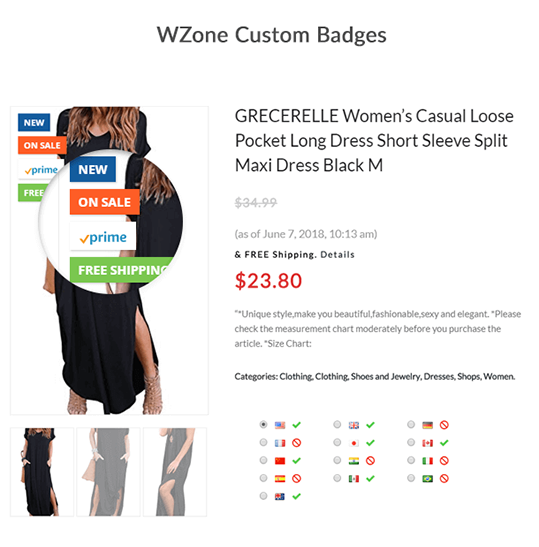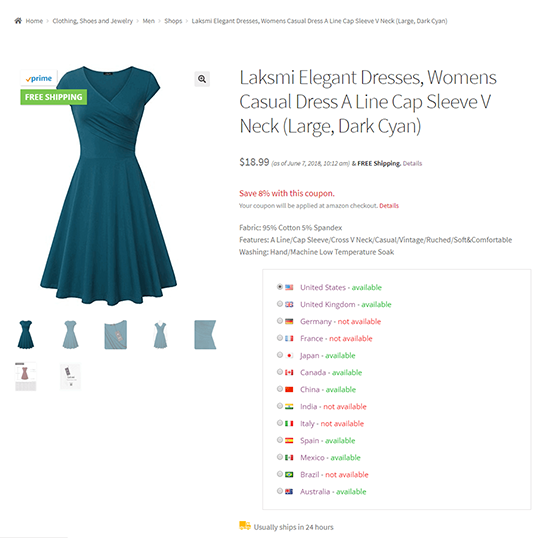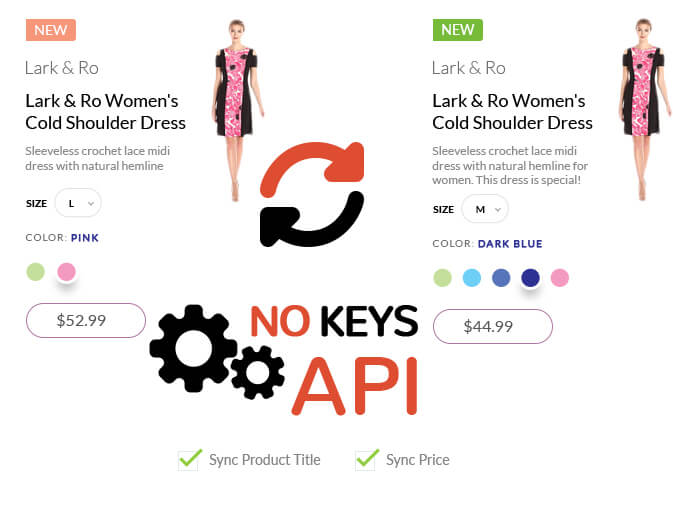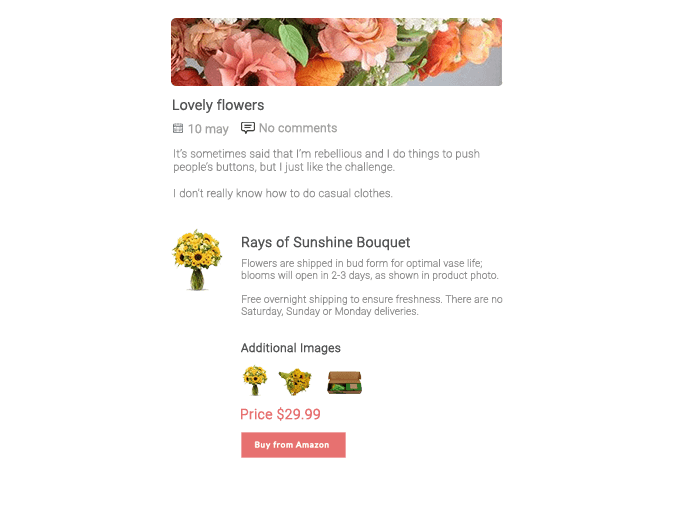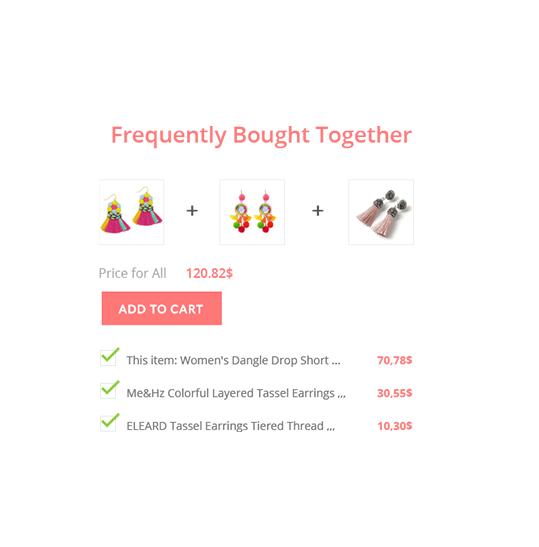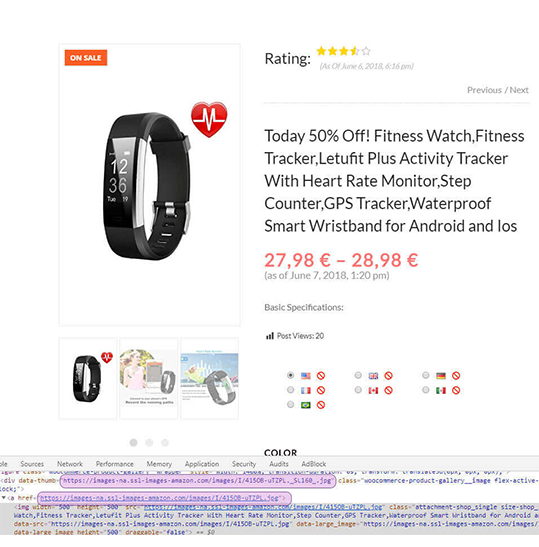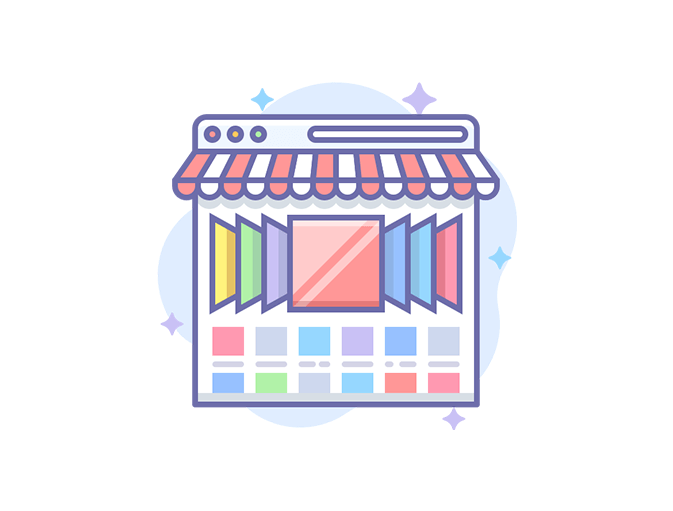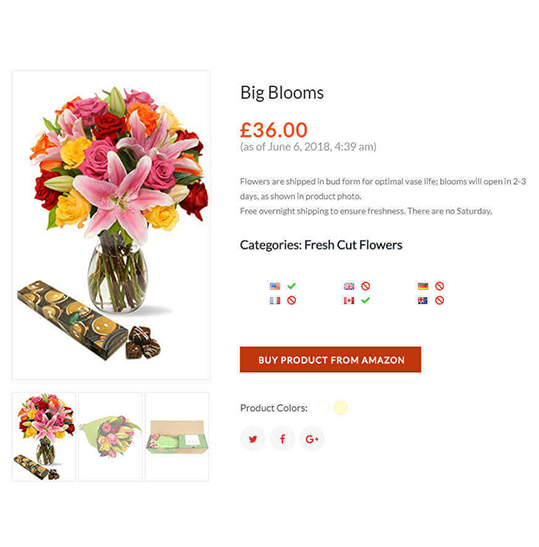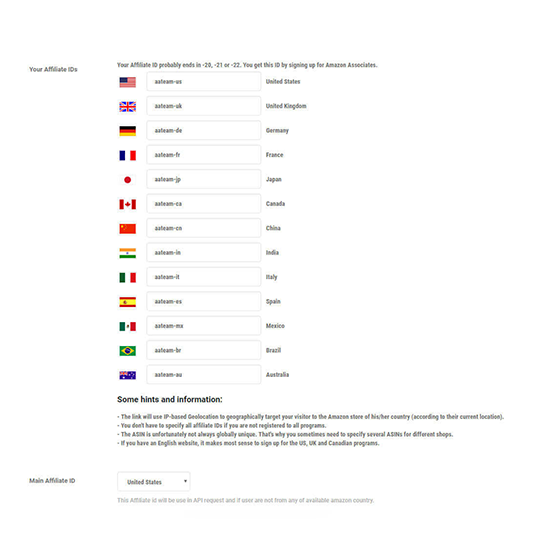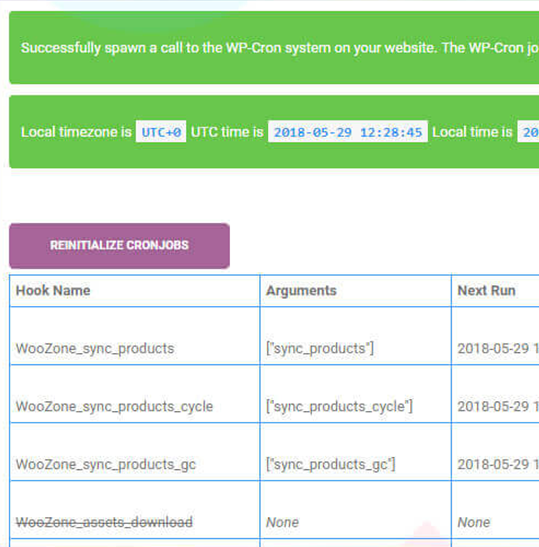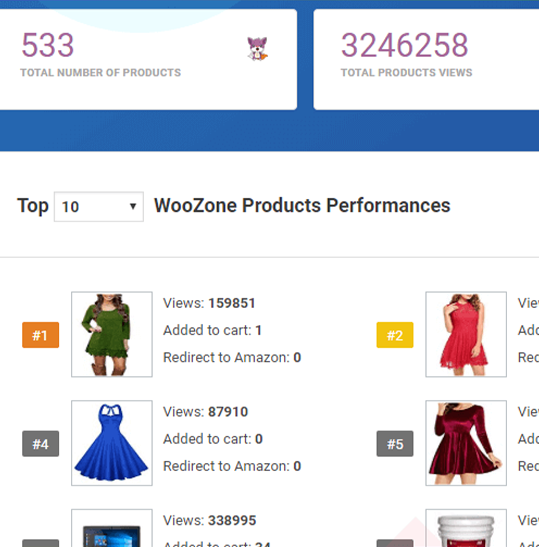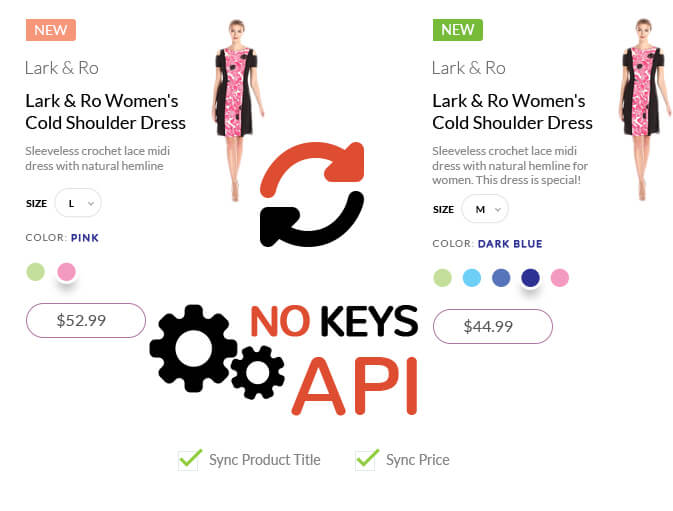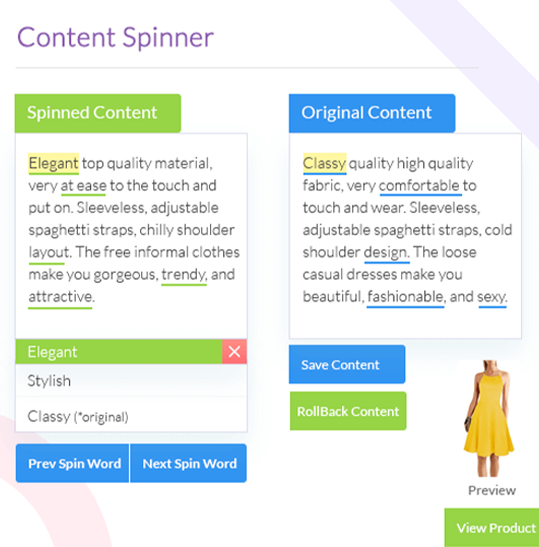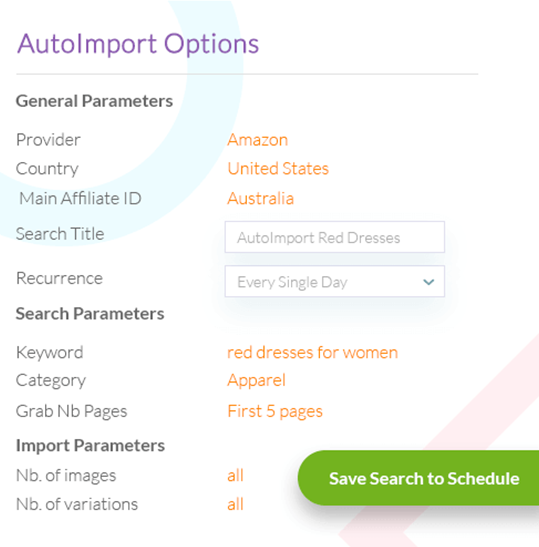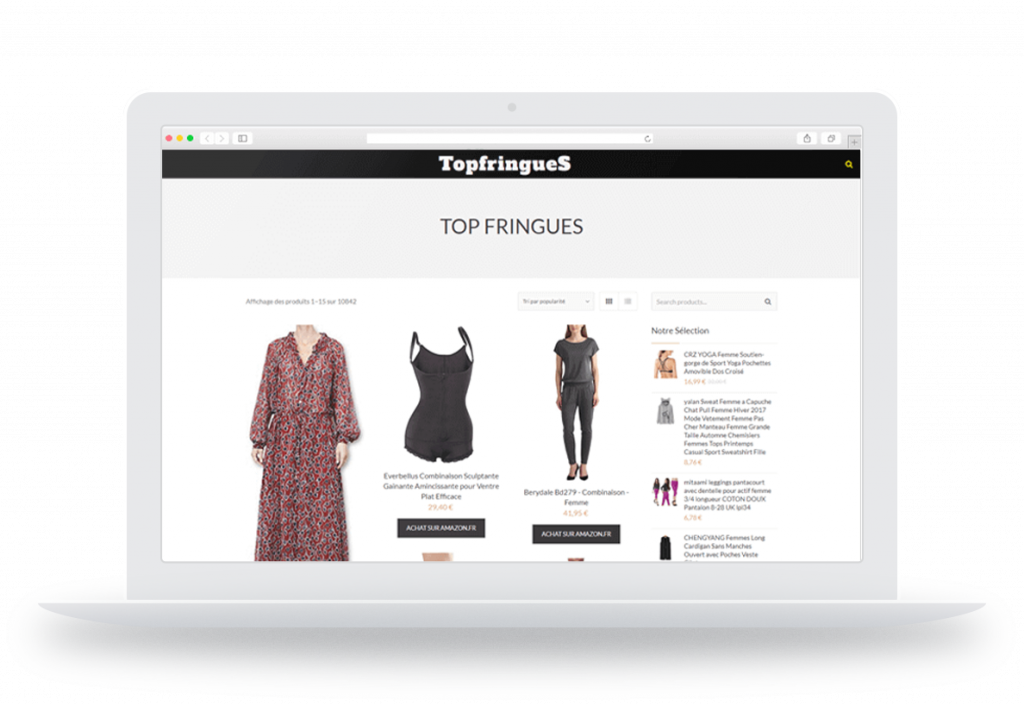WZone Badges / Flags
Now it is possible to display badges over the product image thumbnail: “On Sale”, “Free Shipping”, “New”, “Amazon Prime”
New
Put a "NEW" label on products that were imported less than 24 hours ago.
Free Shipping
Now you can display an appropriate badge for the Amazon products that are on sale.
Sale
Put "On Sale" badge to all products that have discounts.
Prime Ready
If the imported products are Prime Ready then you could mark them with a corresponding badge as well.